PRODUCT
Design
Content
Publish
Best Practices for Setting Up and Using Bitrix24 CRM
Best Practices for Setting Up and Using Bitrix24 CRM
Best Practices for Setting Up and Using Bitrix24 CRM
Bitrix24



Implementing an effective CRM is crucial for managing relationships and maximizing the sales potential of any company. Bitrix24 is a robust platform that goes beyond a conventional CRM, offering automation, communication integration, and detailed reports that simplify business management. In this article, we will explore the best practices for setting up and using the Bitrix24 CRM, with tips that help transform the sales experience and improve customer service.
Getting Started with CRM Setup in Bitrix24
To start using the Bitrix24 CRM effectively, it is essential to configure the tool in line with the company's objectives and workflow. Here are the first steps:
Customize the CRM Dashboard: When entering the CRM for the first time, it is important to customize the dashboard to display the most relevant data for your team. Bitrix24 allows you to organize the dashboard to show metrics for leads, deals, contacts, and reports, making it easier to track goals and the pipeline.
Organize the Sales Funnel Stages: A recommended practice is to configure the stages of the sales funnel according to the specific sales cycle of the company. Bitrix24 allows you to create custom funnels and define each stage of the process, ensuring a clear view of lead progress.
Set Access Permissions: To ensure data security and privacy, configure access permissions for the team. Bitrix24 allows you to set permissions by role, ensuring that each employee has access only to the information they need.
Improving Lead Capture and Qualification
Capturing and qualifying leads is one of the most important aspects of a CRM. With Bitrix24, you can optimize this process and ensure that leads are managed effectively.
Integration with Forms and Social Media: Bitrix24 allows you to integrate contact forms directly into the CRM, capturing leads from various sources such as the website, social media, and marketing campaigns. Set up custom forms to capture essential lead information and integrate them directly into the CRM so they automatically enter the sales pipeline.
Automate Lead Qualification: Set up automatic qualification rules to prioritize leads with the highest potential. Bitrix24 allows you to configure qualification criteria that automatically classify leads, helping the sales team focus on the most promising contacts.
Automating Processes to Gain Efficiency
One of the biggest benefits of Bitrix24 is automation. Automation saves time and reduces the risk of errors, making the sales process more efficient.
Set Up Triggers and Automation Rules: Use Bitrix24 triggers to automate actions, such as sending welcome emails, notifying the sales team when a lead progresses to a new stage of the funnel, or scheduling tasks automatically. These automations ensure that sales processes follow the defined flow without relying on manual action.
Automate Repetitive Tasks: Many tasks in the CRM are repetitive, such as sending reminders, following up, and updating information. Set up automations in Bitrix24 to handle these tasks automatically, freeing the sales team to focus on high-value activities.

Improving Communication with Clients
Maintaining clear and efficient communication with clients is essential for a good relationship and, consequently, for success in sales. With Bitrix24, there are several ways to optimize communication:
Use the Bitrix24 Contact Center: Bitrix24 integrates various communication channels into a single interface. Set up the Contact Center to receive and respond to emails, WhatsApp messages, social media, and website chat in real-time. This centralizes communication and makes service more agile and unified.
Send Automated and Personalized Messages: Create templates for personalized messages for different stages of the sales funnel. This way, your team can send messages quickly, keeping the communication tone aligned with the brand's identity.
Performance Analysis and Custom Reports
To make informed decisions, it is essential to monitor sales and customer service performance. The Bitrix24 CRM offers a variety of reports that help measure and improve results.
Configure Custom Reports: Customize reports according to the company's KPIs. Bitrix24 allows generating detailed reports on leads, deals, and activities, enabling the management team to track progress and identify areas for improvement.
Use Dashboards to Track Goals: In addition to reports, Bitrix24 has dashboards that display goal progress in real-time. This allows the team to monitor the status of sales goals and adjust strategies as necessary.
Training and Continuous Support for the Team
A CRM is only as good as the team using it. Therefore, it is essential to provide ongoing training so that everyone can make the most of Bitrix24's features.
Train the Team Regularly: Team training is crucial for effective CRM use. Conduct training sessions so that everyone understands the features, automations, and knows how to use the reports to optimize sales.
Maintain a Culture of Adaptation and Continuous Improvement: Bitrix24 is a constantly evolving tool. Encourage the team to explore new features and suggest improvements to processes, promoting the use of the CRM as a dynamic platform that adjusts to the business needs.
Setting up and using the Bitrix24 CRM effectively can transform sales management, improve customer relationships, and increase the team's productivity. With a customized setup, intelligent automation, and support from a well-trained team, your company can make the most of this powerful tool. By following these best practices, you ensure that the CRM serves as a strategic ally, boosting results and enhancing the customer experience.
Ready to take your CRM to the next level? Explore more about Bitrix24 and discover how DaYo can help your company implement and customize the CRM to meet your business needs!
Implementing an effective CRM is crucial for managing relationships and maximizing the sales potential of any company. Bitrix24 is a robust platform that goes beyond a conventional CRM, offering automation, communication integration, and detailed reports that simplify business management. In this article, we will explore the best practices for setting up and using the Bitrix24 CRM, with tips that help transform the sales experience and improve customer service.
Getting Started with CRM Setup in Bitrix24
To start using the Bitrix24 CRM effectively, it is essential to configure the tool in line with the company's objectives and workflow. Here are the first steps:
Customize the CRM Dashboard: When entering the CRM for the first time, it is important to customize the dashboard to display the most relevant data for your team. Bitrix24 allows you to organize the dashboard to show metrics for leads, deals, contacts, and reports, making it easier to track goals and the pipeline.
Organize the Sales Funnel Stages: A recommended practice is to configure the stages of the sales funnel according to the specific sales cycle of the company. Bitrix24 allows you to create custom funnels and define each stage of the process, ensuring a clear view of lead progress.
Set Access Permissions: To ensure data security and privacy, configure access permissions for the team. Bitrix24 allows you to set permissions by role, ensuring that each employee has access only to the information they need.
Improving Lead Capture and Qualification
Capturing and qualifying leads is one of the most important aspects of a CRM. With Bitrix24, you can optimize this process and ensure that leads are managed effectively.
Integration with Forms and Social Media: Bitrix24 allows you to integrate contact forms directly into the CRM, capturing leads from various sources such as the website, social media, and marketing campaigns. Set up custom forms to capture essential lead information and integrate them directly into the CRM so they automatically enter the sales pipeline.
Automate Lead Qualification: Set up automatic qualification rules to prioritize leads with the highest potential. Bitrix24 allows you to configure qualification criteria that automatically classify leads, helping the sales team focus on the most promising contacts.
Automating Processes to Gain Efficiency
One of the biggest benefits of Bitrix24 is automation. Automation saves time and reduces the risk of errors, making the sales process more efficient.
Set Up Triggers and Automation Rules: Use Bitrix24 triggers to automate actions, such as sending welcome emails, notifying the sales team when a lead progresses to a new stage of the funnel, or scheduling tasks automatically. These automations ensure that sales processes follow the defined flow without relying on manual action.
Automate Repetitive Tasks: Many tasks in the CRM are repetitive, such as sending reminders, following up, and updating information. Set up automations in Bitrix24 to handle these tasks automatically, freeing the sales team to focus on high-value activities.

Improving Communication with Clients
Maintaining clear and efficient communication with clients is essential for a good relationship and, consequently, for success in sales. With Bitrix24, there are several ways to optimize communication:
Use the Bitrix24 Contact Center: Bitrix24 integrates various communication channels into a single interface. Set up the Contact Center to receive and respond to emails, WhatsApp messages, social media, and website chat in real-time. This centralizes communication and makes service more agile and unified.
Send Automated and Personalized Messages: Create templates for personalized messages for different stages of the sales funnel. This way, your team can send messages quickly, keeping the communication tone aligned with the brand's identity.
Performance Analysis and Custom Reports
To make informed decisions, it is essential to monitor sales and customer service performance. The Bitrix24 CRM offers a variety of reports that help measure and improve results.
Configure Custom Reports: Customize reports according to the company's KPIs. Bitrix24 allows generating detailed reports on leads, deals, and activities, enabling the management team to track progress and identify areas for improvement.
Use Dashboards to Track Goals: In addition to reports, Bitrix24 has dashboards that display goal progress in real-time. This allows the team to monitor the status of sales goals and adjust strategies as necessary.
Training and Continuous Support for the Team
A CRM is only as good as the team using it. Therefore, it is essential to provide ongoing training so that everyone can make the most of Bitrix24's features.
Train the Team Regularly: Team training is crucial for effective CRM use. Conduct training sessions so that everyone understands the features, automations, and knows how to use the reports to optimize sales.
Maintain a Culture of Adaptation and Continuous Improvement: Bitrix24 is a constantly evolving tool. Encourage the team to explore new features and suggest improvements to processes, promoting the use of the CRM as a dynamic platform that adjusts to the business needs.
Setting up and using the Bitrix24 CRM effectively can transform sales management, improve customer relationships, and increase the team's productivity. With a customized setup, intelligent automation, and support from a well-trained team, your company can make the most of this powerful tool. By following these best practices, you ensure that the CRM serves as a strategic ally, boosting results and enhancing the customer experience.
Ready to take your CRM to the next level? Explore more about Bitrix24 and discover how DaYo can help your company implement and customize the CRM to meet your business needs!
You might also like
You might also like



Task and Project Management in Bitrix24
Task and Project Management in Bitrix24
Task and Project Management in Bitrix24
Nov 9, 2024
Bitrix24
Otávio Luiz



How to Use WhatsApp and Chatbot in Bitrix24 with Partner Company Integrations
How to Use WhatsApp and Chatbot in Bitrix24 with Partner Company Integrations
How to Use WhatsApp and Chatbot in Bitrix24 with Partner Company Integrations
Nov 6, 2024
Bitrix24
Otávio Luiz



Bitrix24: The Complete Platform for Managing and Automating Business Processes
Bitrix24: The Complete Platform for Managing and Automating Business Processes
Bitrix24: The Complete Platform for Managing and Automating Business Processes
Nov 2, 2024
Bitrix24
Otávio Luiz



Project and Task Management with Bitrix24
Project and Task Management with Bitrix24
Project and Task Management with Bitrix24
Aug 21, 2024
Bitrix24
Otávio Luiz
STAY UP TO DATE WITH THE LATEST NEWS. SUBSCRIBE TO OUR NEWSLETTER!
STAY UP TO DATE WITH THE LATEST NEWS. SUBSCRIBE TO OUR NEWSLETTER!
STAY UP TO DATE WITH THE LATEST NEWS. SUBSCRIBE TO OUR NEWSLETTER!
DAYO INTELLIGENCE AND PERFORMANCE
Avenida Paulista, 1106 Bela Vista
São Paulo - SP, 01310-914
Dayo Intelligence and Performance Ltd.
CNPJ: 57.516.832/0001-82
Copyright DaYo Intelligence and Performance 2024
DAYO INTELLIGENCE
AND PERFORMANCE
Avenida Paulista, 1106 Bela Vista
São Paulo - SP, 01310-914
Dayo Intelligence and Performance Ltd.
CNPJ: 57.516.832/0001-82
Copyright DaYo Intelligence and
Performance 2023
DAYO INTELLIGENCE AND PERFORMANCE
Avenida Paulista, 1106 Bela Vista
São Paulo - SP, 01310-914
Dayo Intelligence and Performance Ltd.
CNPJ: 57.516.832/0001-82
Copyright DaYo Intelligence and Performance 2024

