PRODUCT
Design
Content
Publish
How to Use WhatsApp and Chatbot in Bitrix24 with Partner Company Integrations
How to Use WhatsApp and Chatbot in Bitrix24 with Partner Company Integrations
How to Use WhatsApp and Chatbot in Bitrix24 with Partner Company Integrations
Bitrix24



WhatsApp has become essential for fast communication with customers, while chatbots automate service, allowing immediate and uninterrupted interactions. Although Bitrix24 does not have native support for WhatsApp and chatbots, you can integrate these functionalities by acquiring applications and services from partner companies directly in the Bitrix24 Marketplace. In this article, we will explore how to set up and use these integrations to optimize service and customer relationship.
Why Integrate WhatsApp and Chatbots with Bitrix24?
Integrating WhatsApp and chatbots with Bitrix24 offers several advantages:
24/7 Service: With the chatbot, you can automatically respond to frequently asked questions and assist customers even outside of business hours.
Centralized Communication: All WhatsApp conversations are integrated into the CRM, allowing your team to track each interaction and history.
Automation and Efficiency: Chatbots help qualify leads, collect information, and direct services, optimizing the team's time.
How to Choose and Acquire WhatsApp and Chatbot Integrations in the Bitrix24 Marketplace
The Bitrix24 Marketplace offers a variety of applications and solutions from partner companies to integrate WhatsApp and chatbots. To choose the ideal integration, follow these steps:
Access the Bitrix24 Marketplace: In the main menu, go to the Marketplace section and search for "WhatsApp" or "chatbot". You will find several partner options.
Read Reviews and Features: Compare options and read user reviews to understand the features each application offers. Some integrations allow a free trial, facilitating the choice.
Check Compatibility and Support: Confirm that the application is compatible with your version of Bitrix24 and that the provider offers technical support, essential for resolving questions or configuring the system.
Configuring the WhatsApp Integration in Bitrix24
After choosing a WhatsApp solution in the Marketplace, you can start the configuration:
Install the Application: Upon acquiring the integration, install the application in Bitrix24 and follow the instructions provided by the partner to connect your WhatsApp Business account.
Configure Service Options: Most solutions allow you to set up automatic welcome messages, service status, and forwarding to attendants.
Test Functionality: Send a test message to confirm that WhatsApp is functioning and that messages are being recorded in Bitrix24's CRM.
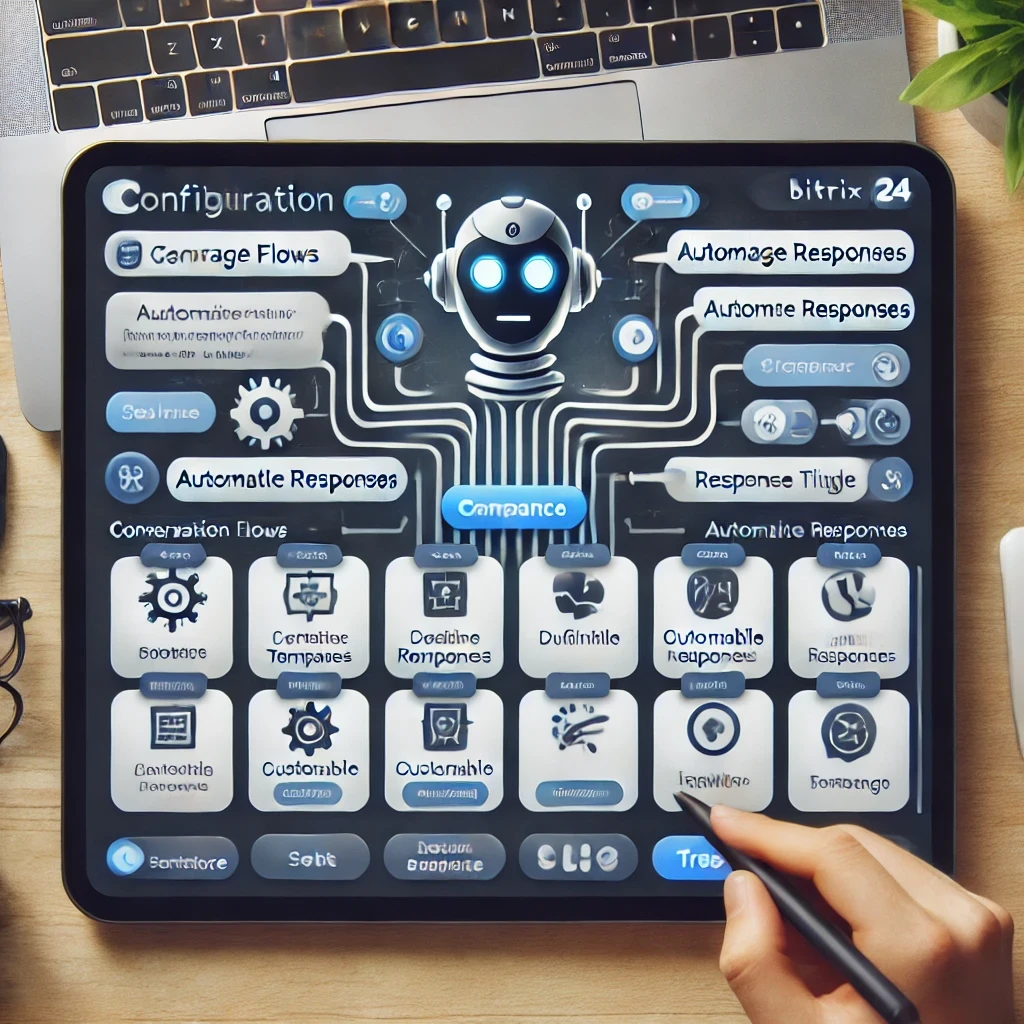
Using Chatbots with WhatsApp in Bitrix24
Chatbots help automate service and lead qualification. Many WhatsApp applications available in the Marketplace also offer integrated chatbot functionality, allowing you to configure conversation flows according to your business needs.
Configuring Chatbot Flows
Create a Conversation Script: Before configuring the chatbot, define the flow of messages that the customer will receive. Include common questions and response options so that the chatbot can assist or redirect customers.
Configuration in the Partner Panel: In the partner application, go to the chatbot configuration section and enter the conversation script. Set up automatic messages for frequently asked questions, product information, and service hours.
Test the Chatbot: Send test interactions to ensure that the chatbot responds correctly and provides a satisfactory experience for the customer.
Customizing Service on WhatsApp
To provide differentiated service, personalize messages according to your company's profile. Some best practices include:
Personalized Templates: Use templates that include the customer's name or relevant details, creating a closer and more personalized service.
Automatic Responses Outside Business Hours: Configure the chatbot to respond with an automatic message outside of business hours, informing the customer of the period in which they will receive a response.
Managing Service with WhatsApp in Bitrix24's CRM
All messages sent and received through WhatsApp are recorded in Bitrix24's CRM, allowing a complete history of interactions with the customer.
Tracking Interactions: Each interaction with the customer is recorded in their profile within the CRM, allowing the team to quickly access the history of communications.
Performance Analysis of Service: Many WhatsApp solutions from the Marketplace provide detailed reports on response time, conversion rates, and service metrics, which can be used to adjust and improve service.
Best Practices for Using WhatsApp and Chatbot Integrated with Bitrix24
To ensure a positive experience for customers and maximize the potential of the integration, consider these practices:
Monitor and Adjust the Chatbot Regularly: Based on customer feedback and interactions, adjust the chatbot to improve the accuracy and utility of responses.
Train the Team for Using Integrated WhatsApp: Ensure that all team members understand how the integration works and how to use the history to personalize service.
Integrating WhatsApp and chatbot with Bitrix24 through Marketplace solutions allows your company to offer faster and more personalized service. With the help of partner companies like DaYo, you can set up and customize these channels, providing a complete and centralized experience for customers. By implementing these solutions, your company will not only improve operational efficiency but also elevate the quality of service.
Ready to improve your company's service with WhatsApp and chatbot in Bitrix24? Explore the Marketplace and discover the ideal solutions for your business!
WhatsApp has become essential for fast communication with customers, while chatbots automate service, allowing immediate and uninterrupted interactions. Although Bitrix24 does not have native support for WhatsApp and chatbots, you can integrate these functionalities by acquiring applications and services from partner companies directly in the Bitrix24 Marketplace. In this article, we will explore how to set up and use these integrations to optimize service and customer relationship.
Why Integrate WhatsApp and Chatbots with Bitrix24?
Integrating WhatsApp and chatbots with Bitrix24 offers several advantages:
24/7 Service: With the chatbot, you can automatically respond to frequently asked questions and assist customers even outside of business hours.
Centralized Communication: All WhatsApp conversations are integrated into the CRM, allowing your team to track each interaction and history.
Automation and Efficiency: Chatbots help qualify leads, collect information, and direct services, optimizing the team's time.
How to Choose and Acquire WhatsApp and Chatbot Integrations in the Bitrix24 Marketplace
The Bitrix24 Marketplace offers a variety of applications and solutions from partner companies to integrate WhatsApp and chatbots. To choose the ideal integration, follow these steps:
Access the Bitrix24 Marketplace: In the main menu, go to the Marketplace section and search for "WhatsApp" or "chatbot". You will find several partner options.
Read Reviews and Features: Compare options and read user reviews to understand the features each application offers. Some integrations allow a free trial, facilitating the choice.
Check Compatibility and Support: Confirm that the application is compatible with your version of Bitrix24 and that the provider offers technical support, essential for resolving questions or configuring the system.
Configuring the WhatsApp Integration in Bitrix24
After choosing a WhatsApp solution in the Marketplace, you can start the configuration:
Install the Application: Upon acquiring the integration, install the application in Bitrix24 and follow the instructions provided by the partner to connect your WhatsApp Business account.
Configure Service Options: Most solutions allow you to set up automatic welcome messages, service status, and forwarding to attendants.
Test Functionality: Send a test message to confirm that WhatsApp is functioning and that messages are being recorded in Bitrix24's CRM.
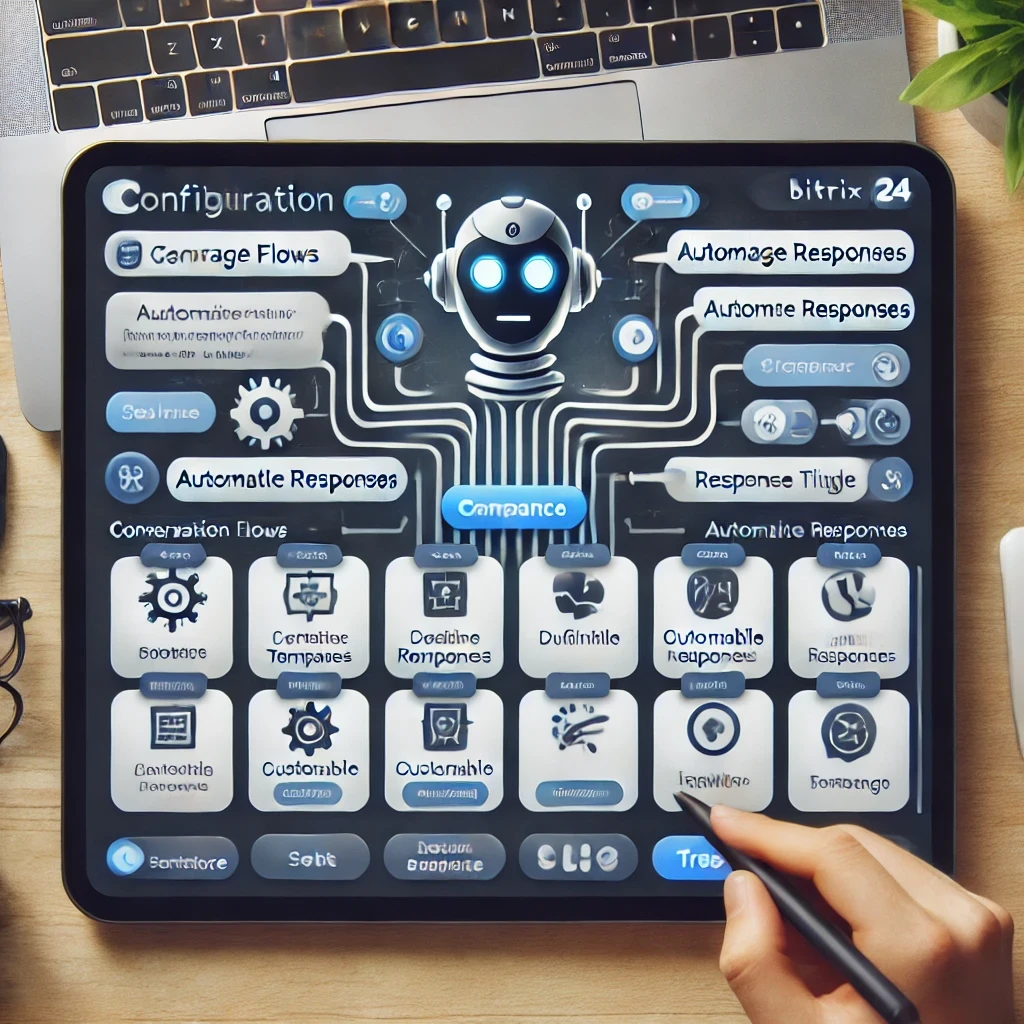
Using Chatbots with WhatsApp in Bitrix24
Chatbots help automate service and lead qualification. Many WhatsApp applications available in the Marketplace also offer integrated chatbot functionality, allowing you to configure conversation flows according to your business needs.
Configuring Chatbot Flows
Create a Conversation Script: Before configuring the chatbot, define the flow of messages that the customer will receive. Include common questions and response options so that the chatbot can assist or redirect customers.
Configuration in the Partner Panel: In the partner application, go to the chatbot configuration section and enter the conversation script. Set up automatic messages for frequently asked questions, product information, and service hours.
Test the Chatbot: Send test interactions to ensure that the chatbot responds correctly and provides a satisfactory experience for the customer.
Customizing Service on WhatsApp
To provide differentiated service, personalize messages according to your company's profile. Some best practices include:
Personalized Templates: Use templates that include the customer's name or relevant details, creating a closer and more personalized service.
Automatic Responses Outside Business Hours: Configure the chatbot to respond with an automatic message outside of business hours, informing the customer of the period in which they will receive a response.
Managing Service with WhatsApp in Bitrix24's CRM
All messages sent and received through WhatsApp are recorded in Bitrix24's CRM, allowing a complete history of interactions with the customer.
Tracking Interactions: Each interaction with the customer is recorded in their profile within the CRM, allowing the team to quickly access the history of communications.
Performance Analysis of Service: Many WhatsApp solutions from the Marketplace provide detailed reports on response time, conversion rates, and service metrics, which can be used to adjust and improve service.
Best Practices for Using WhatsApp and Chatbot Integrated with Bitrix24
To ensure a positive experience for customers and maximize the potential of the integration, consider these practices:
Monitor and Adjust the Chatbot Regularly: Based on customer feedback and interactions, adjust the chatbot to improve the accuracy and utility of responses.
Train the Team for Using Integrated WhatsApp: Ensure that all team members understand how the integration works and how to use the history to personalize service.
Integrating WhatsApp and chatbot with Bitrix24 through Marketplace solutions allows your company to offer faster and more personalized service. With the help of partner companies like DaYo, you can set up and customize these channels, providing a complete and centralized experience for customers. By implementing these solutions, your company will not only improve operational efficiency but also elevate the quality of service.
Ready to improve your company's service with WhatsApp and chatbot in Bitrix24? Explore the Marketplace and discover the ideal solutions for your business!
You might also like
You might also like



Task and Project Management in Bitrix24
Task and Project Management in Bitrix24
Task and Project Management in Bitrix24
Nov 9, 2024
Bitrix24
Otávio Luiz



Best Practices for Setting Up and Using Bitrix24 CRM
Best Practices for Setting Up and Using Bitrix24 CRM
Best Practices for Setting Up and Using Bitrix24 CRM
Nov 6, 2024
Bitrix24
Otávio Luiz



Bitrix24: The Complete Platform for Managing and Automating Business Processes
Bitrix24: The Complete Platform for Managing and Automating Business Processes
Bitrix24: The Complete Platform for Managing and Automating Business Processes
Nov 2, 2024
Bitrix24
Otávio Luiz



Project and Task Management with Bitrix24
Project and Task Management with Bitrix24
Project and Task Management with Bitrix24
Aug 21, 2024
Bitrix24
Otávio Luiz
STAY UP TO DATE WITH THE LATEST NEWS. SUBSCRIBE TO OUR NEWSLETTER!
STAY UP TO DATE WITH THE LATEST NEWS. SUBSCRIBE TO OUR NEWSLETTER!
STAY UP TO DATE WITH THE LATEST NEWS. SUBSCRIBE TO OUR NEWSLETTER!
DAYO INTELLIGENCE AND PERFORMANCE
Avenida Paulista, 1106 Bela Vista
São Paulo - SP, 01310-914
Dayo Intelligence and Performance Ltd.
CNPJ: 57.516.832/0001-82
Copyright DaYo Intelligence and Performance 2024
DAYO INTELLIGENCE
AND PERFORMANCE
Avenida Paulista, 1106 Bela Vista
São Paulo - SP, 01310-914
Dayo Intelligence and Performance Ltd.
CNPJ: 57.516.832/0001-82
Copyright DaYo Intelligence and
Performance 2023
DAYO INTELLIGENCE AND PERFORMANCE
Avenida Paulista, 1106 Bela Vista
São Paulo - SP, 01310-914
Dayo Intelligence and Performance Ltd.
CNPJ: 57.516.832/0001-82
Copyright DaYo Intelligence and Performance 2024

