PRODUCT
Design
Content
Publish
How to Create a Website: Complete Guide for Beginners
How to Create a Website: Complete Guide for Beginners
How to Create a Website: Complete Guide for Beginners
Website
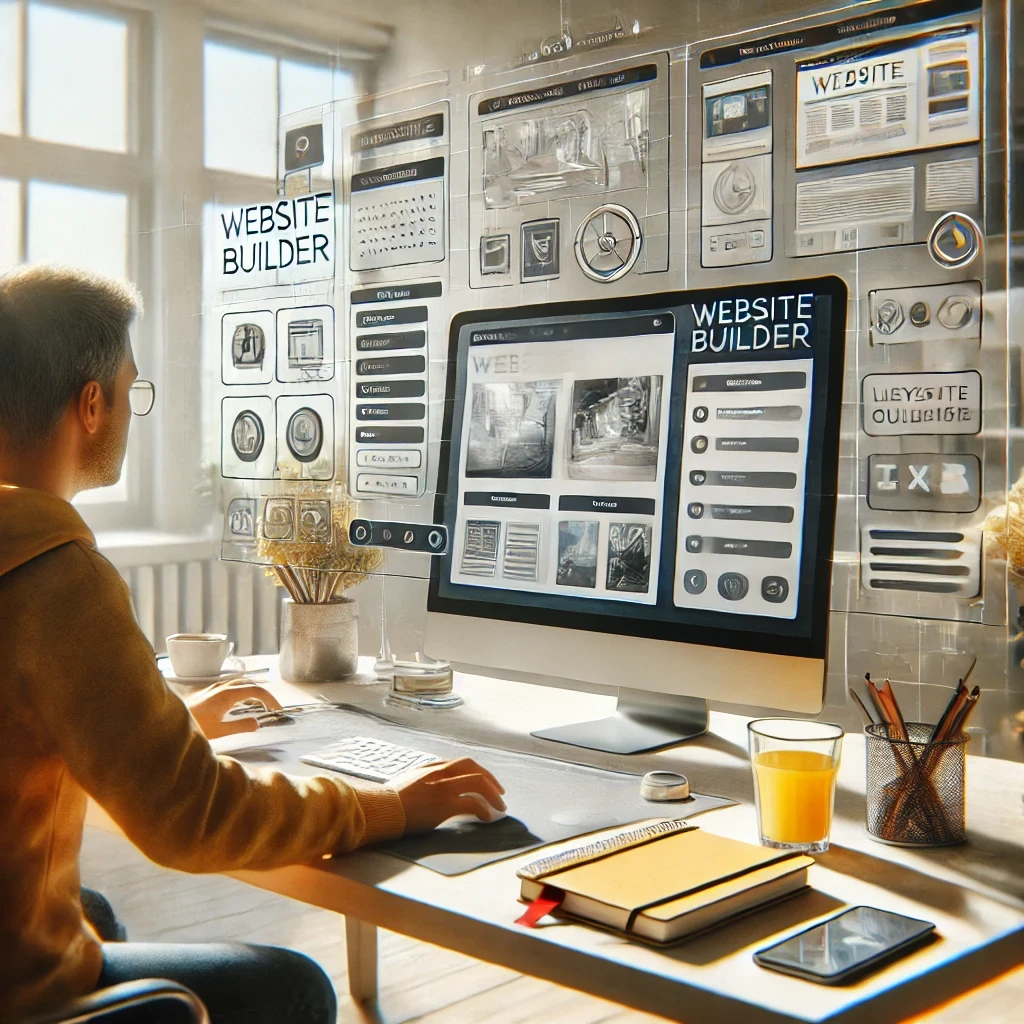
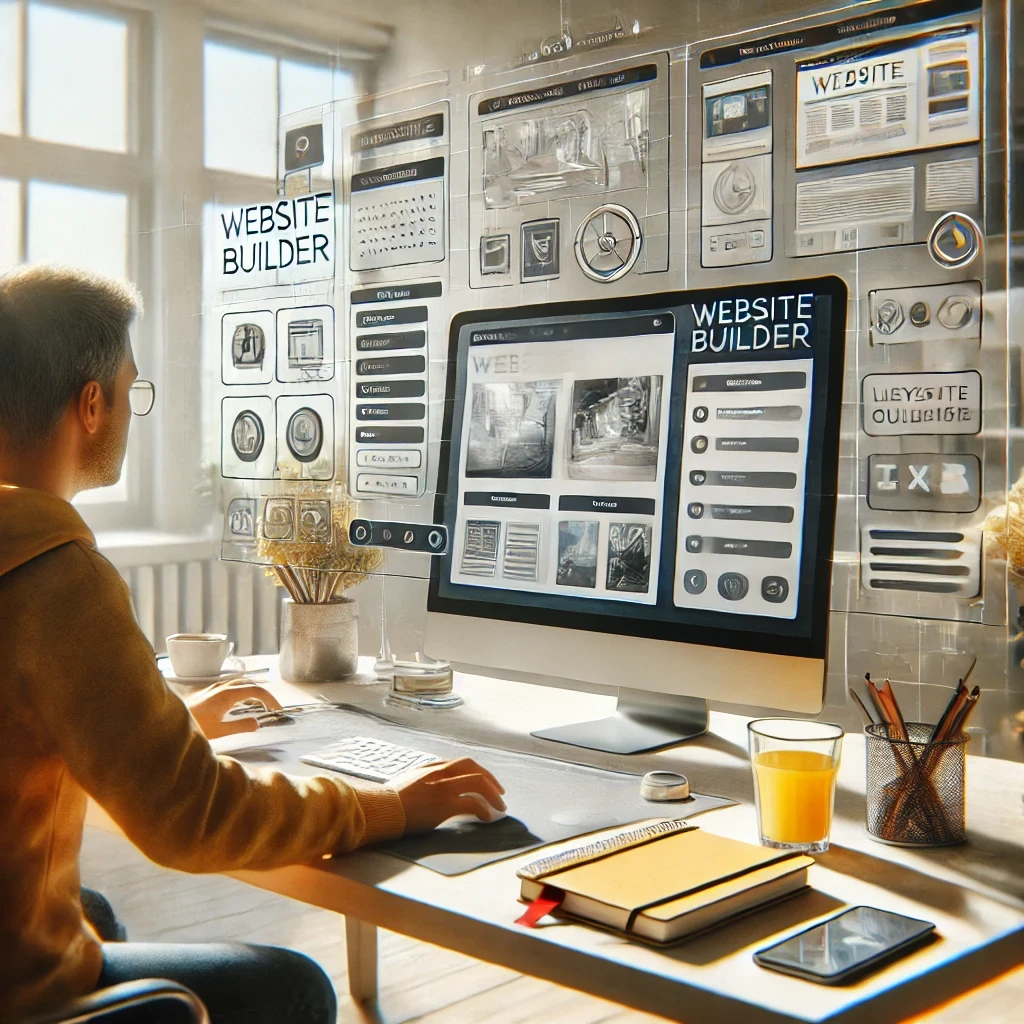
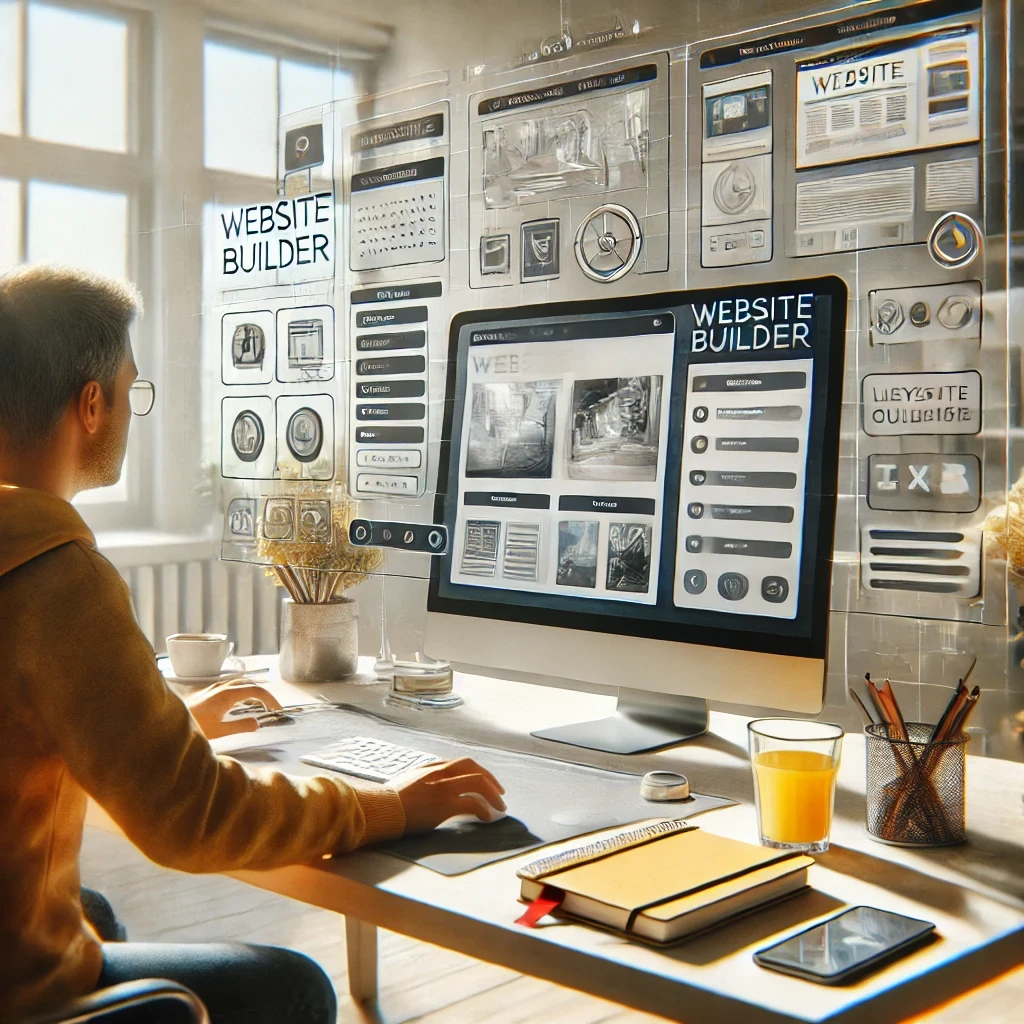
Creating a website may seem like a complicated task, but with the right tools and information, anyone can do it. Whether you are an entrepreneur, blogger, or simply want to have your online presence, following this guide will help you understand how to create a website efficiently and professionally. We will cover everything from planning to publishing your website and include some valuable tips to ensure that your site is functional, attractive, and easy to maintain.
Why Create a Website?
Before diving into the technical details, it's important to understand why you should have a website. In an increasingly digital world, a website serves as your online business card. It can be used to:
Promote business: Offer your products or services to a wider audience.
Share knowledge: Create a blog to express your ideas or share information.
Establish online presence: Allow people to easily find you on the internet.
Generate income: Monetize your website through ads, affiliate marketing, or selling products.
Now that we understand the importance, let's go through the step-by-step process of how to create a website.
1. Website Planning
The first step to creating a website is planning. At this stage, it's crucial to define the website's purpose and identify the target audience. Ask yourself:
What is the purpose of the website? (sales, blog, portfolio, etc.)
Who is the target audience?
What type of content will the site have?
Choosing a Domain Name
The domain name is your website's address on the internet, like www.yoursite.com. Choosing a domain name requires creativity and strategy. Here are some tips for choosing a good domain:
Be short and easy to remember: Avoid very long or complicated names.
Use relevant keywords: This can help with SEO.
Check availability: Use tools like Registro.br to see if the domain is available.
Hosting Selection
After defining the domain name, you will need a hosting service. Hosting is where your website will be stored and made available on the internet. There are various types of hosting:
Shared: Cheaper and ideal for small websites.
VPS (Virtual Private Server): More control and resources.
Dedicated: An entire server for you, suitable for high traffic volumes.
Cloud: Scalability and flexibility for fast-growing sites.
2. Choosing the Platform
Choosing the platform on which you will build the website is crucial. Options range from drag-and-drop website builders to more complex content management systems (CMS). The most popular are:

WordPress
WordPress is the most widely used platform in the world. About 40% of all websites on the web are built with WordPress. It offers:
Flexibility: Can be used to create blogs, business sites, online stores, and much more.
Customization: Thousands of themes and plugins available.
Community: Great support from the community, with tutorials and forums.
Wix
Wix is a drag-and-drop website builder platform, ideal for beginners who do not have programming knowledge. Its advantages include:
Ease of use: Intuitive interface.
Ready-made templates: Hundreds of customizable templates.
Integrations: Contains various built-in features like online stores and blogs.
Squarespace
Squarespace is known for its modern and elegant design. It is an excellent choice for those who want a visually impactful website without much effort. It offers:
Professional design: High-quality templates.
All-in-One: Hosting, domain, email, and more in one place.
E-commerce: Great for online stores.
3. Design and Customization
The design of the website is the first impression that visitors will have. Therefore, it's important that it is attractive and functional. Here are some steps to design your website:
Choosing a Theme
Choosing a theme is one of the most important steps. Themes are pre-made templates that you can customize according to your needs. Tips for choosing a theme:
Consider your niche: The theme should reflect the website's purpose.
Responsiveness: Check if the theme is responsive, meaning it adapts well to mobile devices.
Customization options: Prefer themes that allow for significant customization.
Visual Customization
After selecting the theme, customize it to align with your brand. This may include:
Colors and fonts: Choose a color palette that represents your brand.
Layout: Organize elements clearly and accessibly.
Logo: Insert your logo to reinforce visual identity.
4. Adding Content
Content is king. A website without content will not have visitors or relevance. Here are some types of content you can add:
Essential Pages
There are some pages that are essential for almost all websites:
Home Page: Should provide a clear overview of what the site is.
About Us: Tell the story of your brand or company.
Services/Products: Detail what you offer.
Contact: Make it easy for visitors to get in touch.
Blogs and Articles
If the goal is to create a website focused on content, adding a blog is essential. Blogs help attract visitors, improve SEO, and engage your audience.
Regularity: Maintain a consistent publication frequency.
SEO: Use keywords naturally.
Quality: Prefer quality over quantity.
5. Testing and Publishing the Website
Before launching your site to the public, it's vital that you test it to ensure that everything is working correctly.
Test on Different Devices
Make sure your site works well on various devices:
Desktop: Test on different browsers.
Tablet and Mobile: Check responsiveness and ease of navigation.
SEO and Optimization
To ensure that your site can be found, follow these SEO tips:
Speed: Fast sites perform better in search results.
Meta descriptions: Add relevant meta descriptions for each page.
Optimized images: Use lightweight image formats and always add alt text.
After these tests, you will be ready to publish your site. Most platforms offer a "publish" or "launch" button. Once your site is live, it is important to monitor and update it regularly.
Frequently Asked Questions (FAQ)
How much does it cost to create a website?
The cost can vary widely depending on your needs. A basic website may cost only the price of the domain and hosting, while a more complex site may require investments in themes, plugins, and design services.
Do I need to know programming to create a website?
Not necessarily. With platforms like WordPress, Wix, or Squarespace, you can create a professional website without writing a line of code.
How can I improve my website's SEO?
In addition to the SEO practices mentioned, such as speed optimization and keyword usage, consider creating backlinks and regularly producing quality content.
What is a responsive website?
A responsive website is one that automatically adapts to different screen sizes, such as desktops, tablets, and smartphones, ensuring a good browsing experience on any device.
Can I change the design of my site after it is published?
Yes, most platforms allow you to change your site's design even after publishing, without affecting the existing content.
Conclusion
Creating a website is a process that involves planning, choosing the platform, design, content, and testing. With the information in this guide, you now know how to create a website efficiently. Remember that ongoing maintenance and content updates are essential for the long-term success of your site.
Good luck in creating your website and building your online presence!
Ready to Create Your Own Website and Bring Your Ideas to Life? Trust Experts and Have a Professional Site with DAYO Agency
If you are ready to turn your ideas into an impactful website but don’t know where to start, or if you need help ensuring everything is perfect, DAYO Agency is the ideal partner for you. With an experienced team in website creation, they offer customized solutions that meet your specific needs, from planning to publishing and maintaining your site. Don’t waste any more time and take the next step towards your successful online presence. Learn more about the services offered by visiting DAYO Agency and ensure a professional site that showcases your brand in the digital environment.
Creating a website may seem like a complicated task, but with the right tools and information, anyone can do it. Whether you are an entrepreneur, blogger, or simply want to have your online presence, following this guide will help you understand how to create a website efficiently and professionally. We will cover everything from planning to publishing your website and include some valuable tips to ensure that your site is functional, attractive, and easy to maintain.
Why Create a Website?
Before diving into the technical details, it's important to understand why you should have a website. In an increasingly digital world, a website serves as your online business card. It can be used to:
Promote business: Offer your products or services to a wider audience.
Share knowledge: Create a blog to express your ideas or share information.
Establish online presence: Allow people to easily find you on the internet.
Generate income: Monetize your website through ads, affiliate marketing, or selling products.
Now that we understand the importance, let's go through the step-by-step process of how to create a website.
1. Website Planning
The first step to creating a website is planning. At this stage, it's crucial to define the website's purpose and identify the target audience. Ask yourself:
What is the purpose of the website? (sales, blog, portfolio, etc.)
Who is the target audience?
What type of content will the site have?
Choosing a Domain Name
The domain name is your website's address on the internet, like www.yoursite.com. Choosing a domain name requires creativity and strategy. Here are some tips for choosing a good domain:
Be short and easy to remember: Avoid very long or complicated names.
Use relevant keywords: This can help with SEO.
Check availability: Use tools like Registro.br to see if the domain is available.
Hosting Selection
After defining the domain name, you will need a hosting service. Hosting is where your website will be stored and made available on the internet. There are various types of hosting:
Shared: Cheaper and ideal for small websites.
VPS (Virtual Private Server): More control and resources.
Dedicated: An entire server for you, suitable for high traffic volumes.
Cloud: Scalability and flexibility for fast-growing sites.
2. Choosing the Platform
Choosing the platform on which you will build the website is crucial. Options range from drag-and-drop website builders to more complex content management systems (CMS). The most popular are:

WordPress
WordPress is the most widely used platform in the world. About 40% of all websites on the web are built with WordPress. It offers:
Flexibility: Can be used to create blogs, business sites, online stores, and much more.
Customization: Thousands of themes and plugins available.
Community: Great support from the community, with tutorials and forums.
Wix
Wix is a drag-and-drop website builder platform, ideal for beginners who do not have programming knowledge. Its advantages include:
Ease of use: Intuitive interface.
Ready-made templates: Hundreds of customizable templates.
Integrations: Contains various built-in features like online stores and blogs.
Squarespace
Squarespace is known for its modern and elegant design. It is an excellent choice for those who want a visually impactful website without much effort. It offers:
Professional design: High-quality templates.
All-in-One: Hosting, domain, email, and more in one place.
E-commerce: Great for online stores.
3. Design and Customization
The design of the website is the first impression that visitors will have. Therefore, it's important that it is attractive and functional. Here are some steps to design your website:
Choosing a Theme
Choosing a theme is one of the most important steps. Themes are pre-made templates that you can customize according to your needs. Tips for choosing a theme:
Consider your niche: The theme should reflect the website's purpose.
Responsiveness: Check if the theme is responsive, meaning it adapts well to mobile devices.
Customization options: Prefer themes that allow for significant customization.
Visual Customization
After selecting the theme, customize it to align with your brand. This may include:
Colors and fonts: Choose a color palette that represents your brand.
Layout: Organize elements clearly and accessibly.
Logo: Insert your logo to reinforce visual identity.
4. Adding Content
Content is king. A website without content will not have visitors or relevance. Here are some types of content you can add:
Essential Pages
There are some pages that are essential for almost all websites:
Home Page: Should provide a clear overview of what the site is.
About Us: Tell the story of your brand or company.
Services/Products: Detail what you offer.
Contact: Make it easy for visitors to get in touch.
Blogs and Articles
If the goal is to create a website focused on content, adding a blog is essential. Blogs help attract visitors, improve SEO, and engage your audience.
Regularity: Maintain a consistent publication frequency.
SEO: Use keywords naturally.
Quality: Prefer quality over quantity.
5. Testing and Publishing the Website
Before launching your site to the public, it's vital that you test it to ensure that everything is working correctly.
Test on Different Devices
Make sure your site works well on various devices:
Desktop: Test on different browsers.
Tablet and Mobile: Check responsiveness and ease of navigation.
SEO and Optimization
To ensure that your site can be found, follow these SEO tips:
Speed: Fast sites perform better in search results.
Meta descriptions: Add relevant meta descriptions for each page.
Optimized images: Use lightweight image formats and always add alt text.
After these tests, you will be ready to publish your site. Most platforms offer a "publish" or "launch" button. Once your site is live, it is important to monitor and update it regularly.
Frequently Asked Questions (FAQ)
How much does it cost to create a website?
The cost can vary widely depending on your needs. A basic website may cost only the price of the domain and hosting, while a more complex site may require investments in themes, plugins, and design services.
Do I need to know programming to create a website?
Not necessarily. With platforms like WordPress, Wix, or Squarespace, you can create a professional website without writing a line of code.
How can I improve my website's SEO?
In addition to the SEO practices mentioned, such as speed optimization and keyword usage, consider creating backlinks and regularly producing quality content.
What is a responsive website?
A responsive website is one that automatically adapts to different screen sizes, such as desktops, tablets, and smartphones, ensuring a good browsing experience on any device.
Can I change the design of my site after it is published?
Yes, most platforms allow you to change your site's design even after publishing, without affecting the existing content.
Conclusion
Creating a website is a process that involves planning, choosing the platform, design, content, and testing. With the information in this guide, you now know how to create a website efficiently. Remember that ongoing maintenance and content updates are essential for the long-term success of your site.
Good luck in creating your website and building your online presence!
Ready to Create Your Own Website and Bring Your Ideas to Life? Trust Experts and Have a Professional Site with DAYO Agency
If you are ready to turn your ideas into an impactful website but don’t know where to start, or if you need help ensuring everything is perfect, DAYO Agency is the ideal partner for you. With an experienced team in website creation, they offer customized solutions that meet your specific needs, from planning to publishing and maintaining your site. Don’t waste any more time and take the next step towards your successful online presence. Learn more about the services offered by visiting DAYO Agency and ensure a professional site that showcases your brand in the digital environment.
You might also like
You might also like



What is a landing page and how does it work
What is a landing page and how does it work
What is a landing page and how does it work
Aug 26, 2024
Website
Otávio Luiz
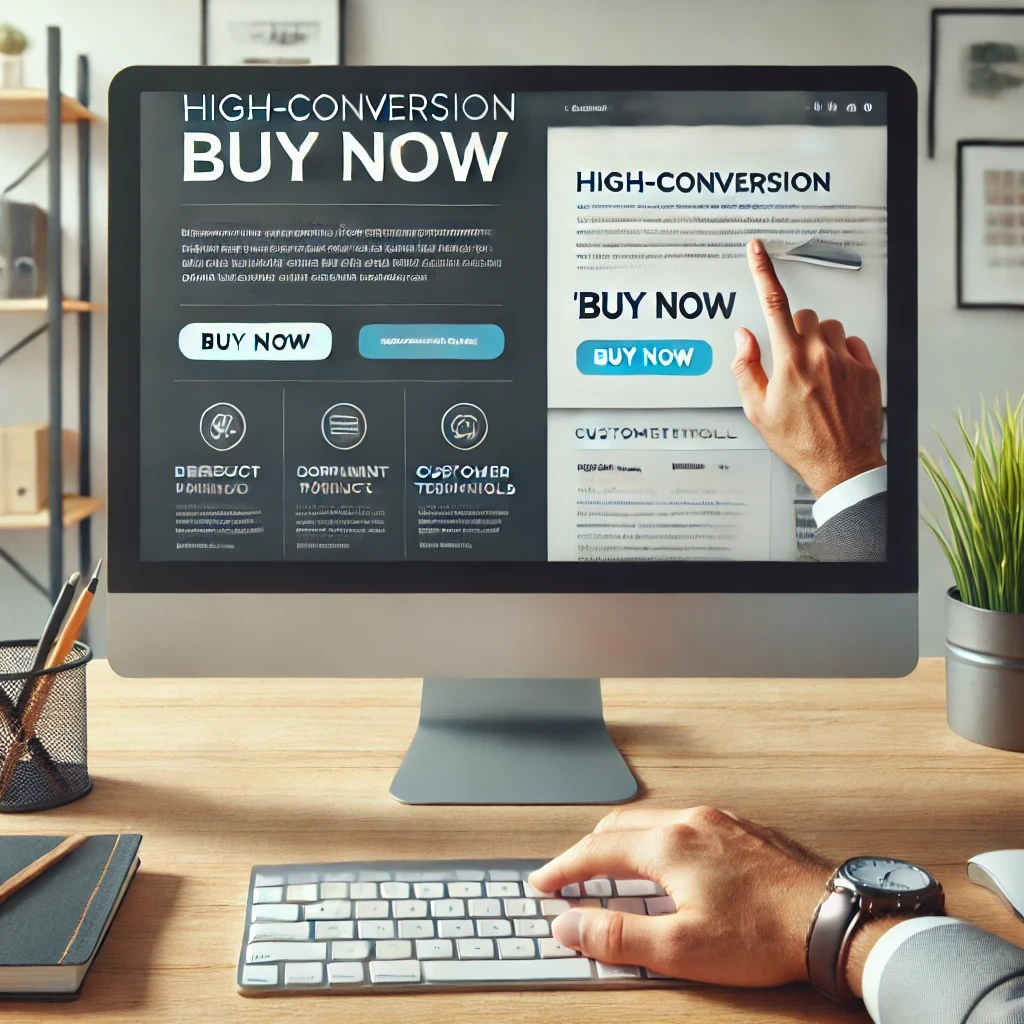
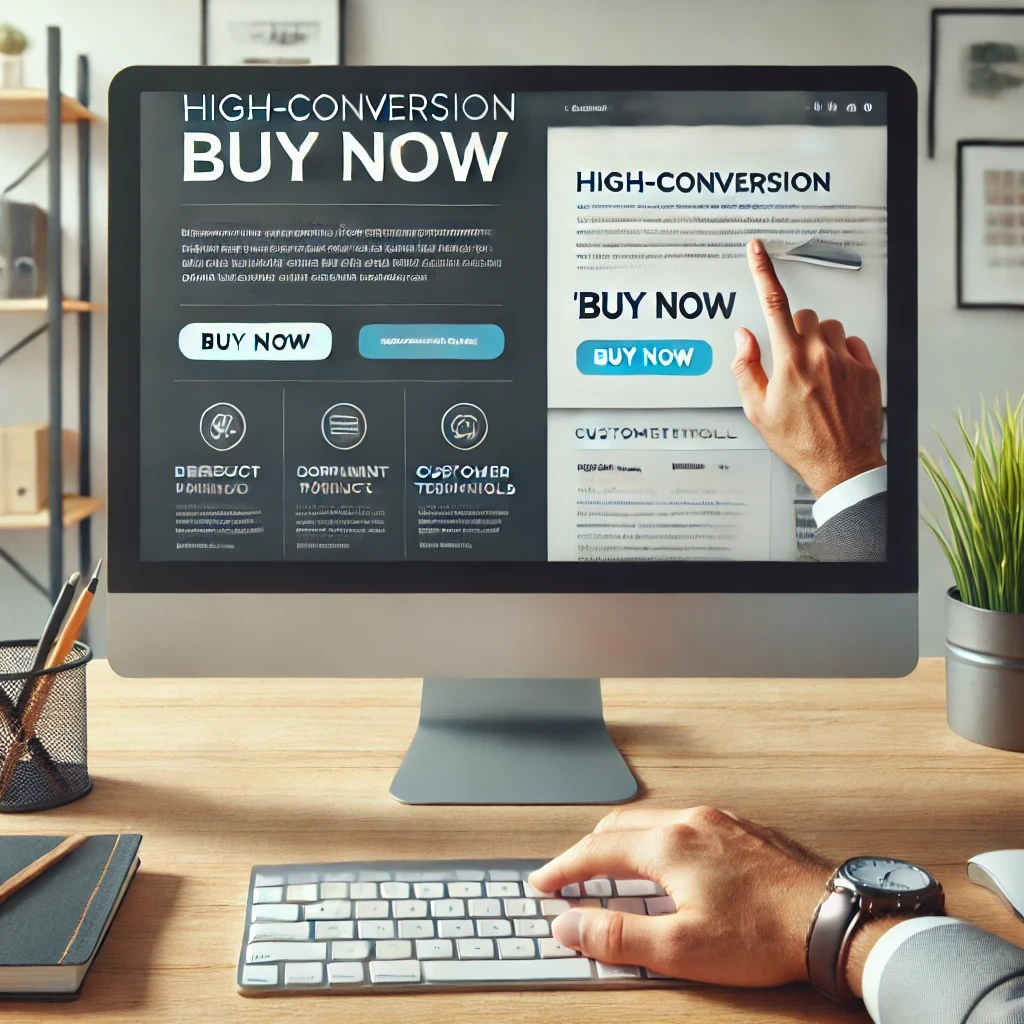
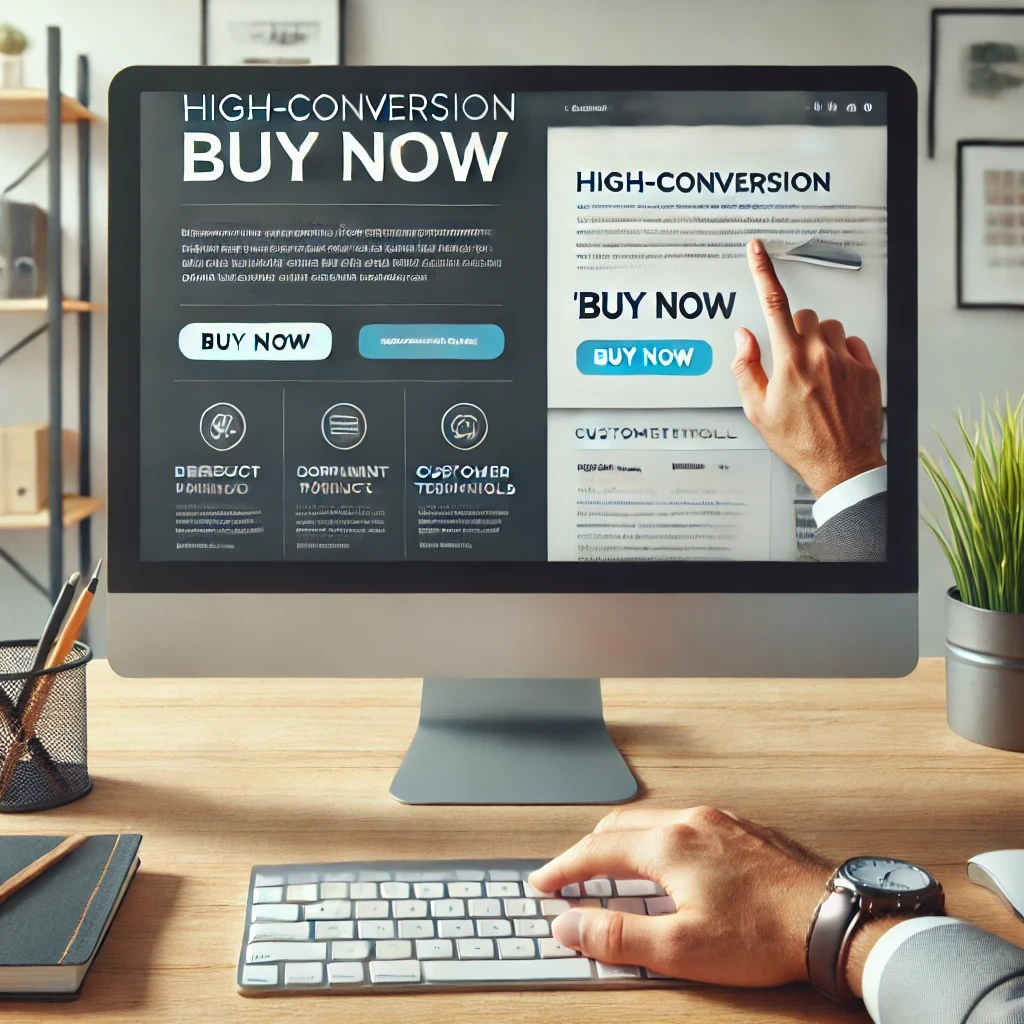
Sales Page: Convert Visitors into Loyal Customers
Sales Page: Convert Visitors into Loyal Customers
Sales Page: Convert Visitors into Loyal Customers
Aug 25, 2024
Website
Otavio Luiz



Register your domain for free and get started today!
Register your domain for free and get started today!
Register your domain for free and get started today!
Aug 24, 2024
Website
Otávio Luiz



Practical Guide to Building Your Sales Website from Scratch
Practical Guide to Building Your Sales Website from Scratch
Practical Guide to Building Your Sales Website from Scratch
Aug 24, 2024
Website
Otávio Luiz
STAY UP TO DATE WITH THE LATEST NEWS. SUBSCRIBE TO OUR NEWSLETTER!
STAY UP TO DATE WITH THE LATEST NEWS. SUBSCRIBE TO OUR NEWSLETTER!
STAY UP TO DATE WITH THE LATEST NEWS. SUBSCRIBE TO OUR NEWSLETTER!
DAYO INTELLIGENCE AND PERFORMANCE
Avenida Paulista, 1106 Bela Vista
São Paulo - SP, 01310-914
Dayo Intelligence and Performance Ltd.
CNPJ: 57.516.832/0001-82
Copyright DaYo Intelligence and Performance 2024
DAYO INTELLIGENCE
AND PERFORMANCE
Avenida Paulista, 1106 Bela Vista
São Paulo - SP, 01310-914
Dayo Intelligence and Performance Ltd.
CNPJ: 57.516.832/0001-82
Copyright DaYo Intelligence and
Performance 2023
DAYO INTELLIGENCE AND PERFORMANCE
Avenida Paulista, 1106 Bela Vista
São Paulo - SP, 01310-914
Dayo Intelligence and Performance Ltd.
CNPJ: 57.516.832/0001-82
Copyright DaYo Intelligence and Performance 2024

